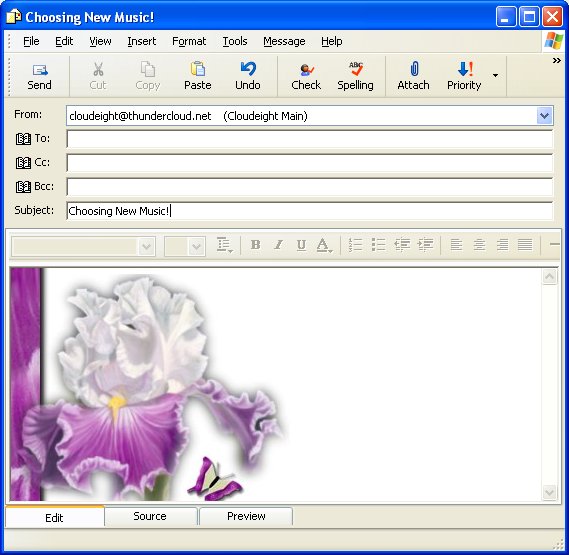Adding Music or Sound to your Funletters NOTE: Keep in mind that you should keep music files (mid/wav) as small as possible, since they are being sent through email. If the files are too large, it can tie up the mail of the person you are sending it to, as well as your own! We recommend keeping sound files under 50kb. This means that sending sounds such as MP3 are not a good choice as they are usually large files at least 1 mb (1024kb) in size. Some mail servers have limits on the size of an email, so sending large files may not even reach their destination! Click here for some recommend sites for midis. These artists are featured in many of Cloudeight stationery collections and all offer beautiful Cdroms for sale. We hope you will consider a Cdrom purchase and take a moment to sign their guestbooks!
Step 1: Begin as you would with any new Funletter Message, by clicking Message, new Message Using, Select Stationery. Choose your Funletter. When you Funletter opens, click "Format" This is an interactive guide, so go ahead and actually click "Format" in the picture below.
Return to Main Help Page *** Return to Funletters Home *** Contact Us
All content is copyright ©2002 by Cloudeight Internet LLC (all rights reserved) Cloudeight Funletters® is a trademark of Cloudeight Internet LLC Image used on Logo designed by Cloudeight's Official Illustrator Dennis Cox, DJArt
|