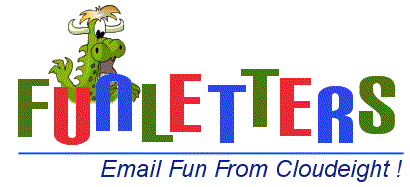
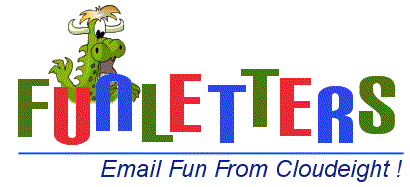
Return to Main Help Page *** Return to Funletters Home *** Contact Us
Click HERE if you
have installed Windows XP Service Pack 2
(YES! Our stationery, QuickNotes, Funletters,
and ALL our other products work GREAT with Service Pack 2)
There are only three steps to using Funletters in Outlook Express! Note: Funletters are only compatible with Outlook Express Email Program, using Win 95/98/NT/2000/Me/XP and for Vista Windows Mail. Be sure you install the correct version for your version of Windows.
If used correctly, Funletters will have preset margins and contrasting text color! Be sure to start your typing ABOVE the line that says "Cloudeight Funletters: Bringing FUN to your email FREE!" Click here to see a picture. If you do not want this signature line, simply delete it.
Click here for a Step by Step Picture Tutorial on how to use Funletters! Want to add sound or music? Click here!
All Funletters install to a directory ready for use in your Outlook Express, and will be categorized in folders to make it easy to choose from!
Any variation to the above will NOT work. Do not choose "Create Mail" button, or do not try to format/insert background. For a Step by Step Tutorial, Click Here.
Advanced Users: You can move the Funletters to another folder and categorize yourself, and they will still work correctly. Be sure you always keep the "htm" and "gif or jpg" file for each Funletter in the same folder! All htm/gif/jpg for an individual Funletter will carry the same name for ease in relocating.
Funletters can be sent with Outlook but you will have to install all of the Funletters directly in your default stationery directory since Outlook does not let you browse to subfolders. See FAQ page, Question #2 for details on how to set up for Outlook. Click Here.
All content is copyright ©2002 by Cloudeight Internet LLC (all rights reserved) Cloudeight Funletters® is a trademark of Cloudeight Internet LLC Image used on Logo designed by Cloudeight's Official Illustrator Dennis Cox, DJArt